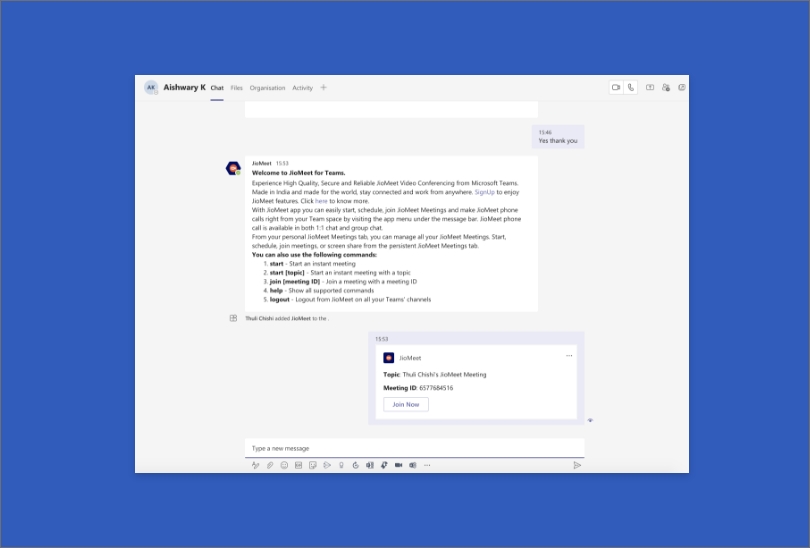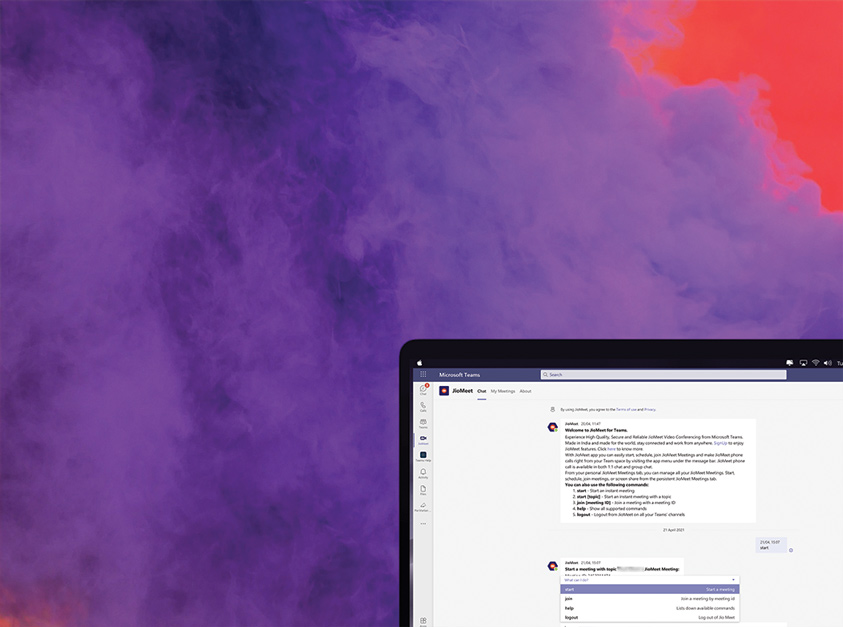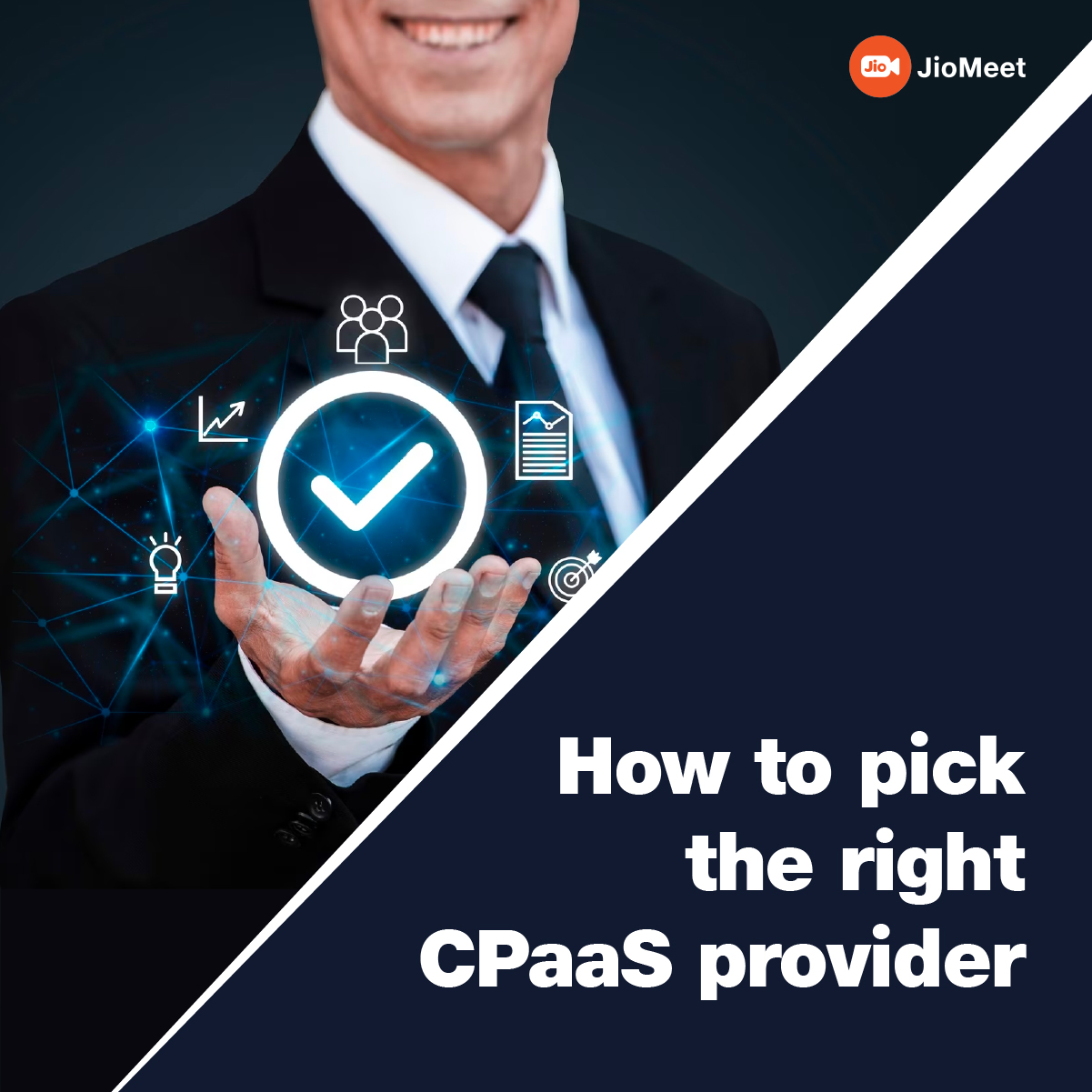JioMeet on Microsoft Teams2 min read
Reading Time: 2 minutesWe are thrilled to announce that JioMeet for Microsoft Teams is available in Microsoft App Store for worldwide download. All users with access to MS Teams will now have access to JioMeet as well.
The journey started in late 2020 with a set of team members from both Microsoft and Reliance Jio partnering together remotely to make this happen in a very short period.

How to add JioMeet in MS Teams (Skip to Video)
- Go to Apps from Teams App

2. Search for “JioMeet”
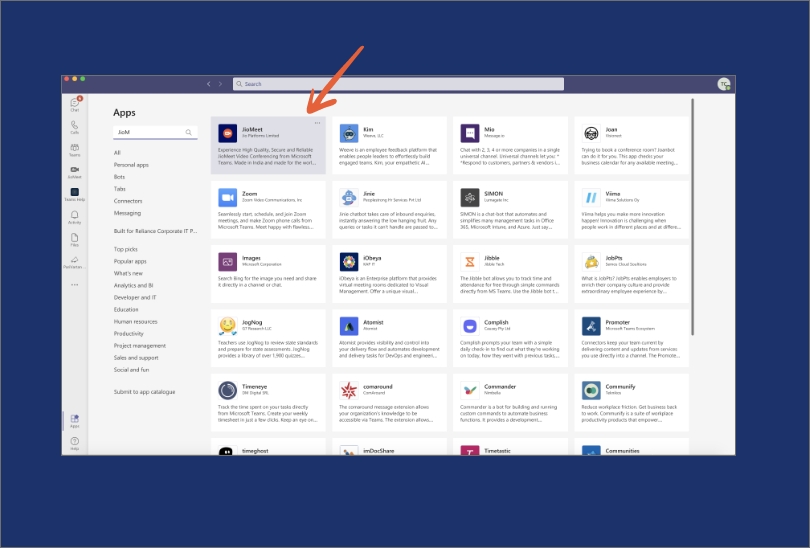
3. Add to team/chat
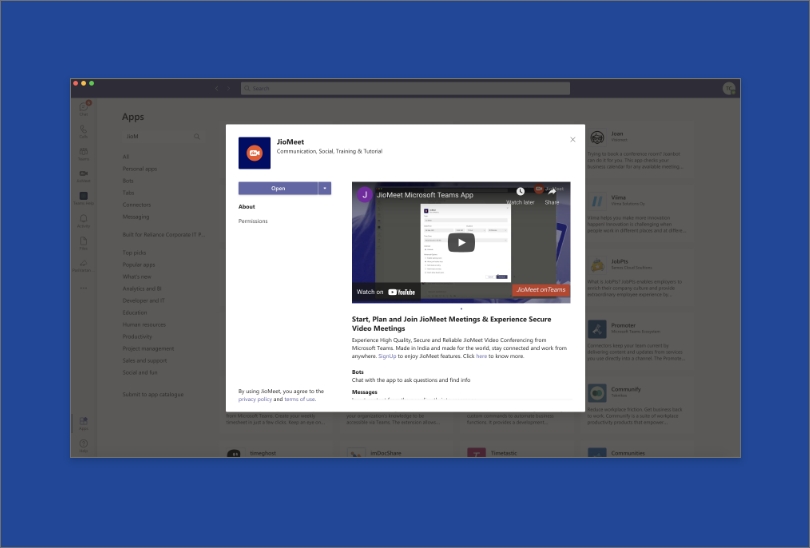
JioMeet Integration with Microsoft Teams allows users to invoke JioMeet App from Teams and experience High Quality, Secure and Reliable JioMeet Video Conferencing from Microsoft Teams.
With JioMeet Integration with Microsoft Teams, users can now view all their meetings on both platforms in a single application. Users can keep a track of both Teams & JioMeet meetings to ensure that, they don’t have conflicting meetings at the same time.
- JioMeet Tab in Teams will have the following features.
a. Start a Meeting (One-to-One OR Group)
b. Plan a Meeting
c. View JioMeet Meetings (My Meetings)
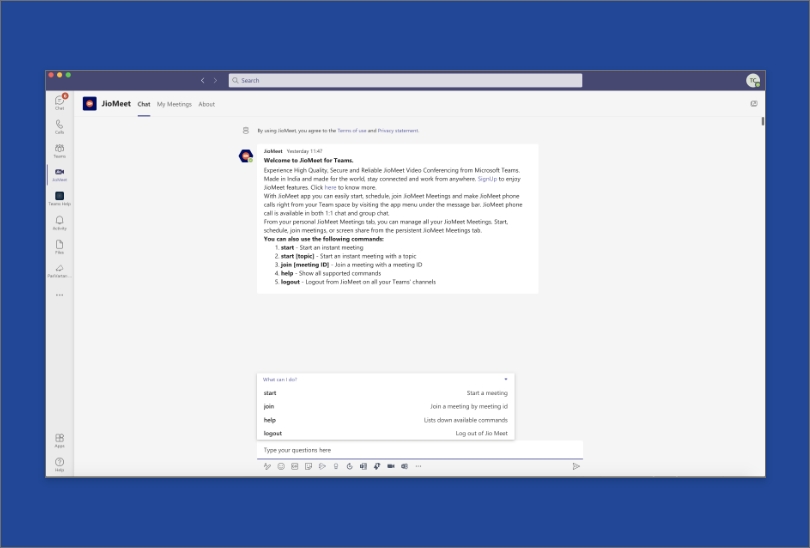
- Chat Tab in Teams will have the following features.
a. Plan a Meeting (Individual / Group)
b. Start a Meeting (Individual / Group)