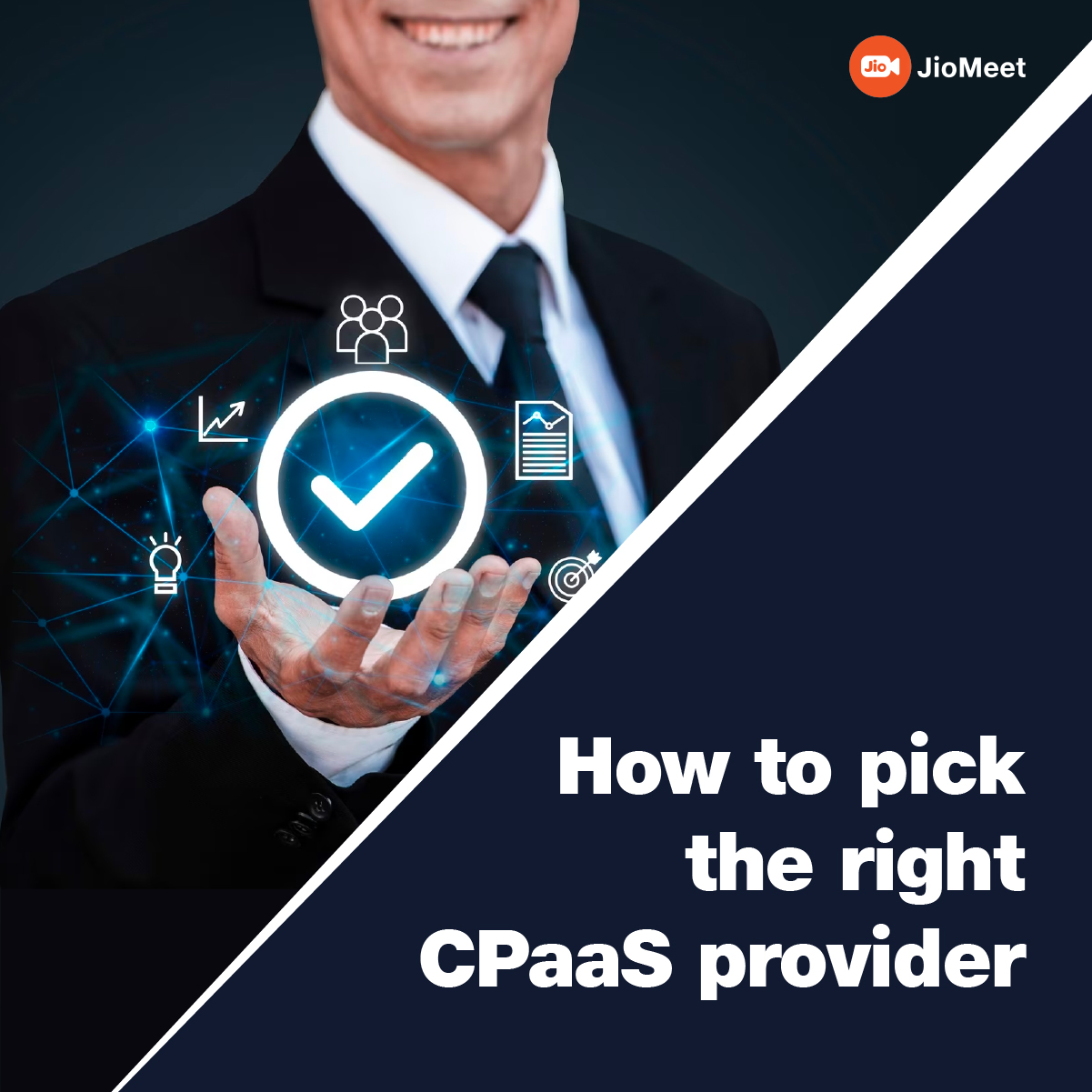Multitasking made easier in JioMeet1 min read
Reading Time: 2 minutes
Alok:
Hi Puja, have you used JioMeet? It is simple and reliable! Allows me to start, plan and join meetings anytime anywhere from any device
Puja:
I have. Although I do have one issue. Whenever I am in JioMeet meetings, I want to chat with someone outside the meeting, which I am not able to do. Also, sometimes in a meeting we decide to plan a follow-up meeting and I cannot do it immediately. Later I forget it after meeting you know.
Alok:
Have you updated your app, Puja? As I checked, in the latest release JioMeet has got this feature where you can plan meetings and access the application, while you are in a meeting! How cool is that!
Puja:
Oh I will definitely try and update then!

Note – There will be a separate window for the JioMeet meeting while the rest of the application will be accessible to the users. Of course, the user will not be able to join more than one meeting for the same device simultaneously as the mic/camera input can be linked to only a single meeting. If the user wants to join more than one JioMeet meeting simultaneously (Ninja users !!) then can join from different devices, using the same account.