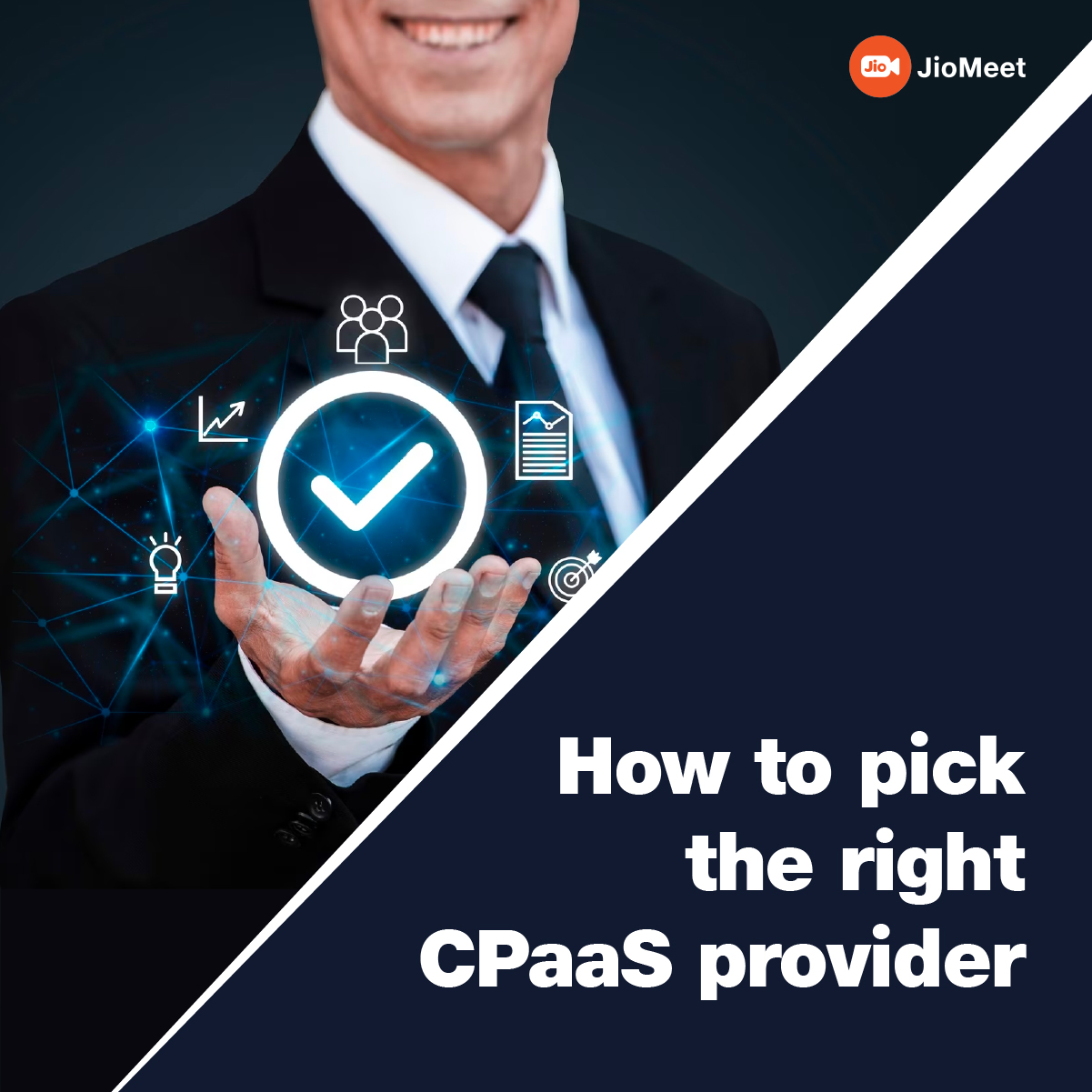Meeting Recording on JioMeet4 min read
Reading Time: 3 minutes
At JioMeet, we are committed to creating connections among people.
JioMeet has been embraced in classrooms, where teachers conduct their classrooms in an environment which we have designed for learning.
JioMeet has been widely adopted for conducting Annual General Meetings, where our corporate users value the robust platform that we’ve built for webinars and events.
And of course, with JioMeet Lite we are helping you have fun experiences for your loved ones.
But with all these meetings around, there is an increased dread of missing the important moments.
Dread no more!
JioMeet has enabled free recordings for all users, helping you revisit your favorite memories, revise key concepts from your classroom, or go back to office meetings to revisit the action points!
Here is a guide on how to make the most of our recording feature!
Meeting Recording Functionality
1. Who can record a meeting?
Host and Co-Host of the meeting can record meetings.
2. How to record a meeting?
- Start/Join a meeting as a host/co-host on any platform – Mobile App, Desktop App or JioMeet Website
- You will see a “record button” in the bottom toolbar. Click on the ‘record button’ and recording will start
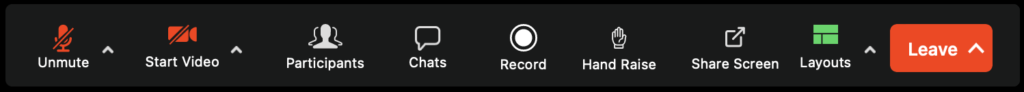
- Click on ‘stop button’ to stop recording. The host/co-host can start/stop meeting recordings multiple times in a single meeting

3. Where can I find the meeting recording?
- All meeting recordings are saved on the JioMeet cloud environment within India in MeghRaj certified data centers (i.e. approved by the Government of India)
- After the meeting is over, the host will receive an Email/SMS with the meeting recording link. Please note the email/SMS will not be sent to the co-host of the meeting or any other participant of the meeting.
- Host (not co-host or any other meeting participant) will see the meeting recording link in the past meeting section on all platforms
- JioMeet Website https://jiomeetpro.jio.com/dashboard
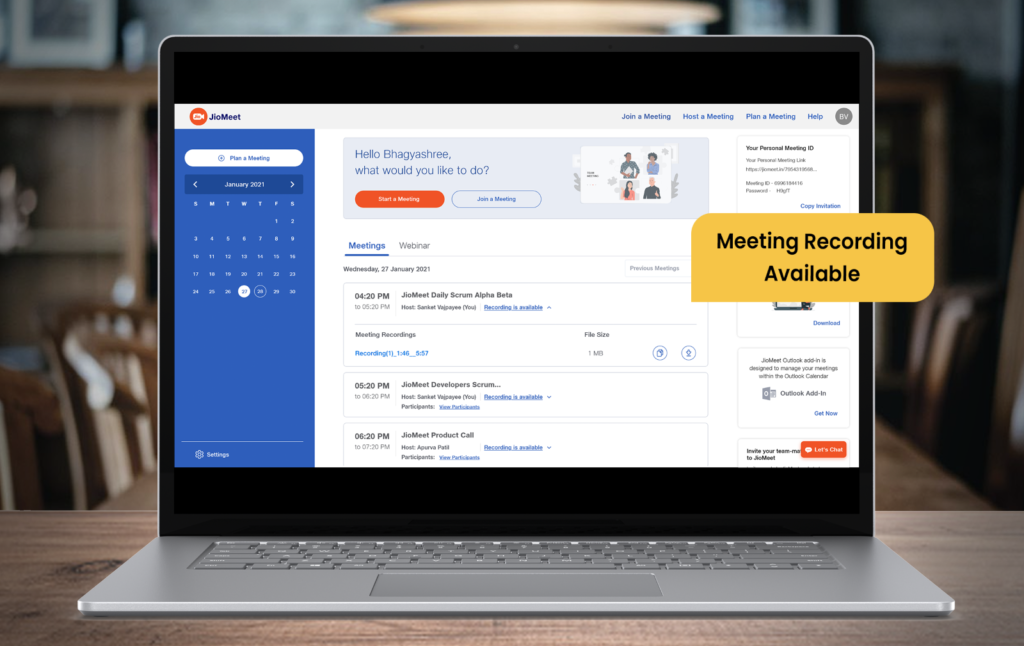
- Mobile App

- Desktop App
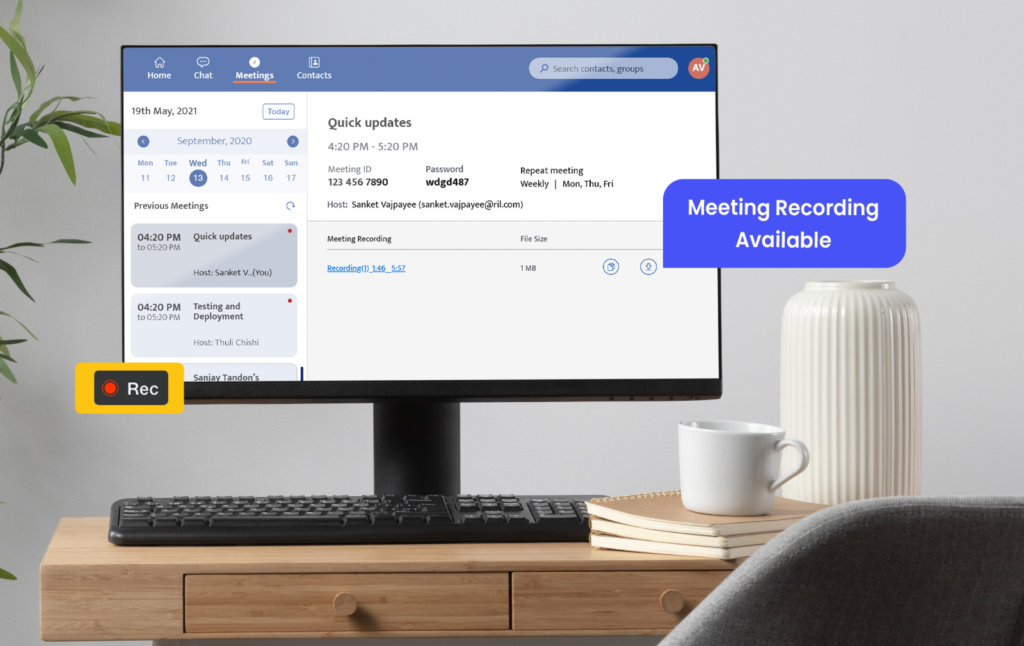
4. How to share the recording with others (apart from meeting host)?
- Host can copy the recording link and share it with other through any mechanism – JioMeet chat, WhatsApp, Email, Telegram etc.
- Please note that some enterprises have restricted the sharing of meeting recording to within their organization only. Hence if the host belongs to such an organization, then the meeting recording link will only open for users who are part of the same organization
- For retail users, anyone having the access of the meeting link will be able to view the meeting recording or download the meeting recording on this local machine. No login is required for this.
- Host can also download the recording and share the video file through various 3rd party applications