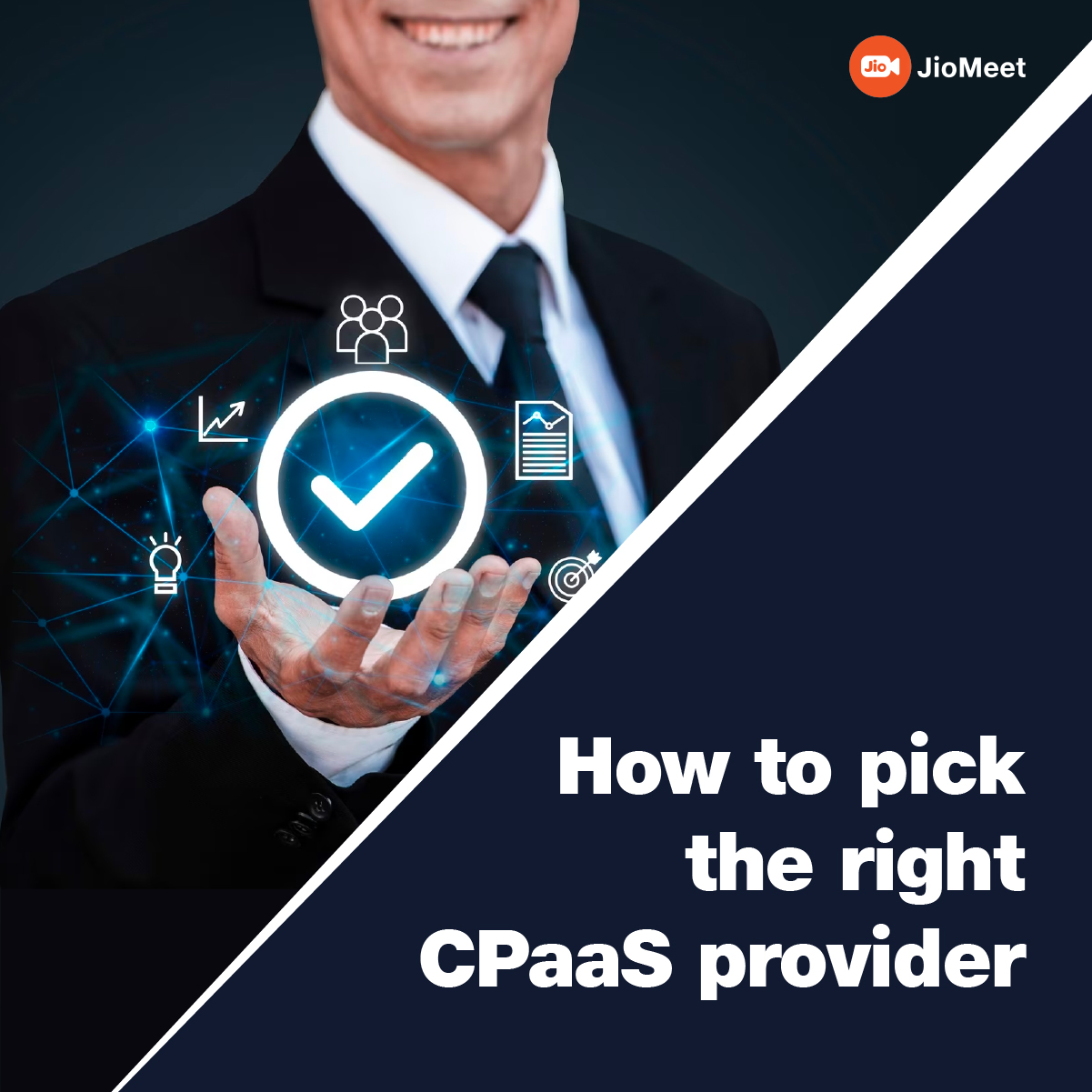JioMeet Audience Mode for Large Meetings4 min read
Reading Time: 2 minutesTo usher in maximum collaboration and enable large meetings in workplace and education contexts in real-time, JioMeet is all set with its Audience Mode Feature. This feature facilitates the host to hold Large Video Conferencing meetings with the best decorum and with controls on participants while supporting entry to over 200+ attendees. By introducing the automatic Audience Mode, JioMeet users, especially the hosts attain more controls in managing large audience effectively.
The Audience Mode is triggered once the meeting goes beyond 30 participants. All the new participants from then are empanelled in the Non-Speaker/ Audience panel. The non-speakers can definitely enjoy listening to the speakers, view the meeting proceedings and even share their views in the chat, but only the host/co-host can allow them the access to their audio video controls. This way, the audience can seamlessly learn uninterrupted. If they wish to speak to share their thoughts, ask doubts or interact with the attendees, they can raise hand and the host/co-host would be notified instantly.
With the Audience Mode, the host/co-host of the meeting can move a user from Audience Mode to Participant Mode and vice versa, anytime. However, only 30 members from the participant’s panel have the access to their audio/video controls.
Host/Co-Host Journey
- If a user in the Audience Mode wishes to be moved to the Participant’ Panel, he/she can raise the Hand to notify the host about it. The Host will receive a notification of the Hand Raise as shown in the screen below:
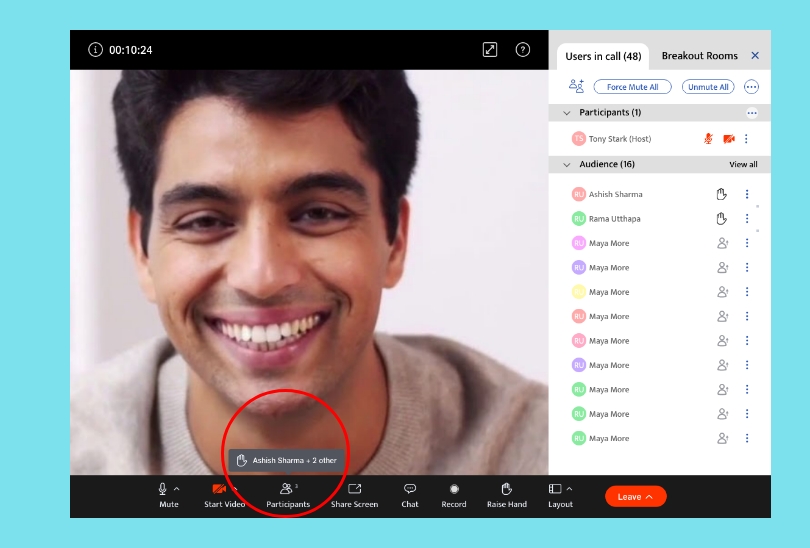
- The Host/Co-host needs to first move some users from Participants’ list to the Audience (Non-Speaker) mode (as only 50 participants can be in a meeting at any given point of time):
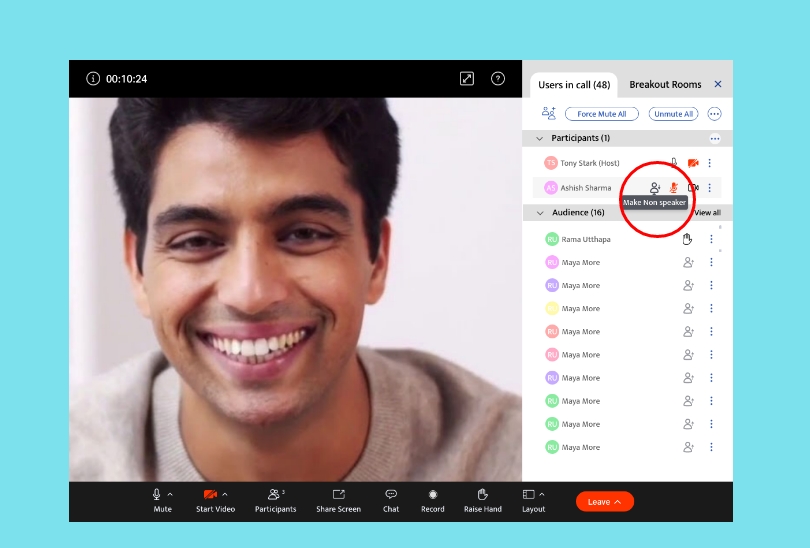
- Once the total number of participants in the meeting are less than 50, the host/co-host can easily shift some users from the Audience Mode to Participants Mode.
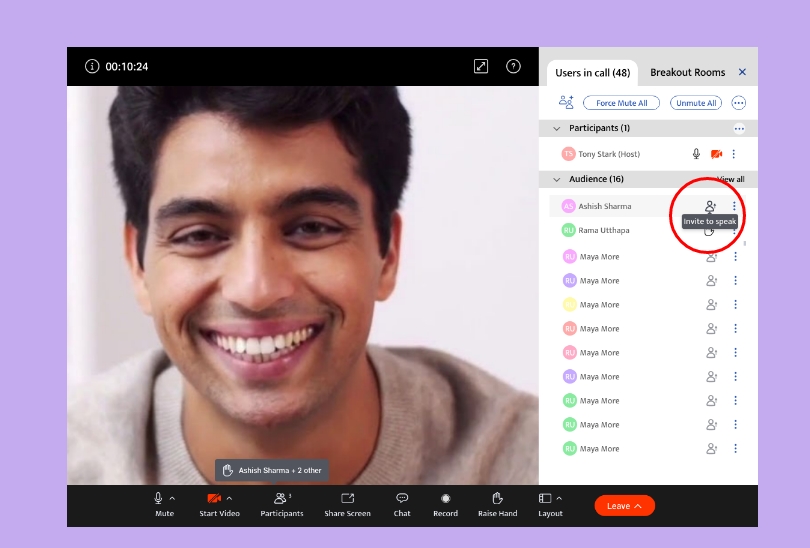
Audience/ Non-Speaker Participant Journey
- In Audience Mode, user would not be able access their Audio or Video controls, but would be able to interact and actively engage with the participants through ‘Chat.
- When a user joins the meeting in Audience Mode (as Non-Speaker), he/she can raise a hand to request the host/ co-host for enabling their entry in the Active Participants’ panel.
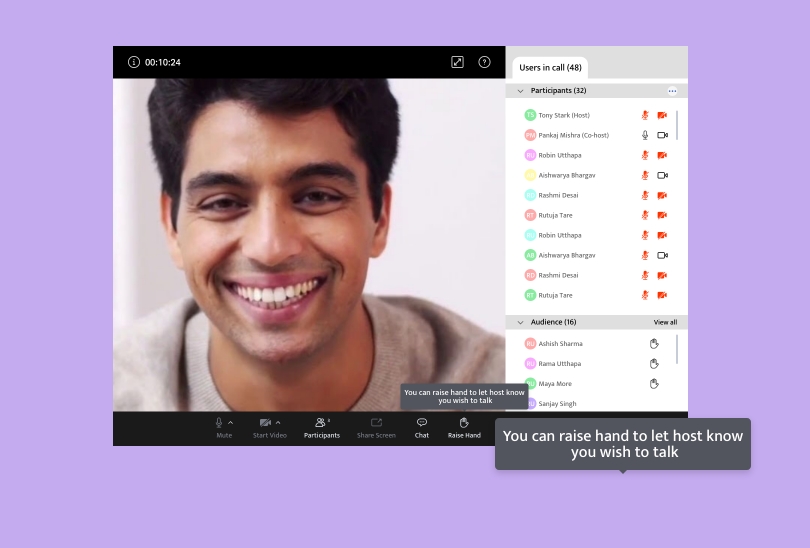
- It can take a while, when the host moves a user from the Audience Mode to Participants’ Panel in the ongoing meeting, so the user, just needs to wait for some time.
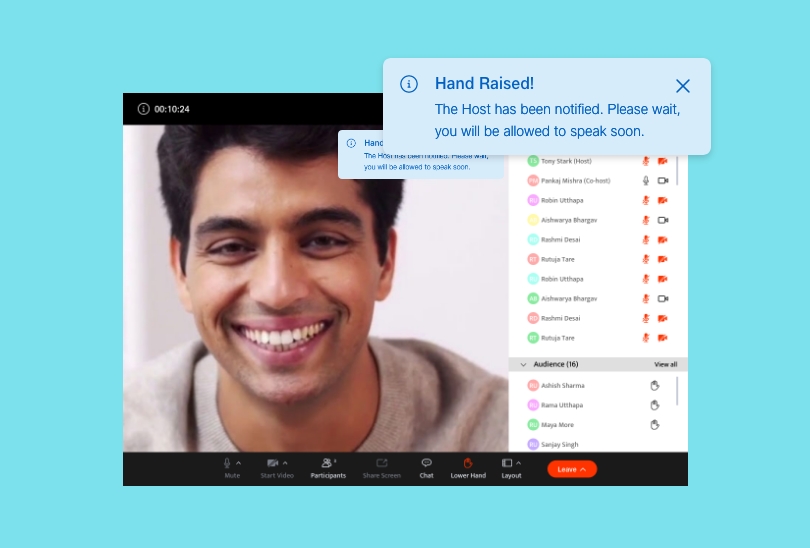
- After the host/co-host has moved the user to the Participants’ list, the user will see the notification below –
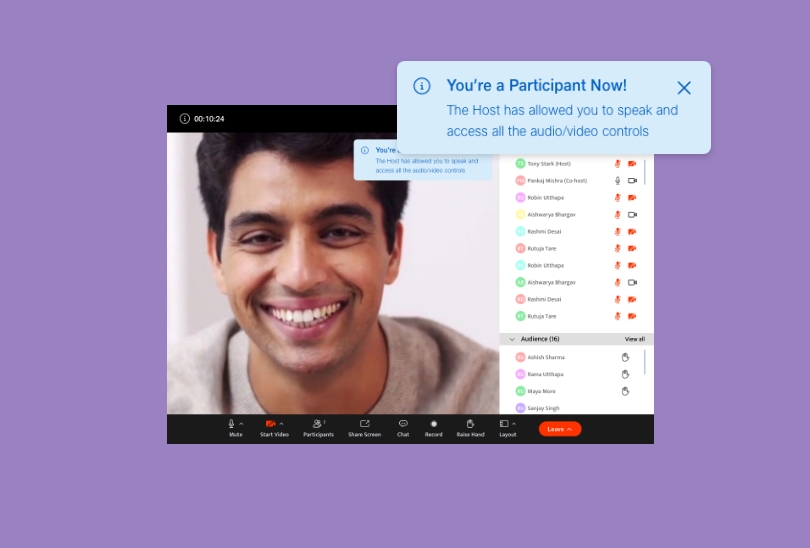
Hope you have a wonderful experience using JioMeet.